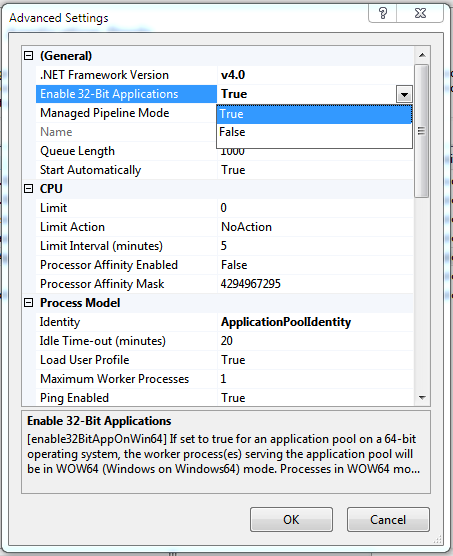Running 32-bit components on 64-bit OS
Installation
From this website, you can download a number of free COM components for zipping, HTTP access, image size calculations, base64 encoding, etc. These components are 32-bit. To use them on a 64-bit OS, you first need to register them using a 32-bit version of regsvr32 located at:
C:\Windows\SysWOW64\regsvr32.exe
Move the dll to a directory like: C:\Program Files\XStandard\Bin\
Open a command prompt and cd to the directory where the dll is located.
Type C:\Windows\SysWOW64\regsvr32.exe XHTTP.dll
Grant "Read & Execute" file permissions on this dll to Everyone.
Note, the command prompt might need to be "Run as administrator" as shown in the screen shot below.
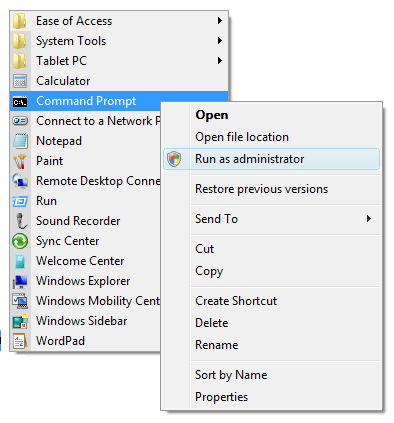
Usage
32-bit components need to be run from a host application running in 32-bit mode.
If you are using Windows Script Host (WSH), the 32-bit version is located here:
C:\Windows\SysWOW64\wscript.exe
And the 32-bit version of Console Based Scripting Host is located here:
C:\Windows\SysWOW64\cscript.exe
If you are using IIS, you can change your application pool to run in 32-bit mode. In IIS Manager, in the Connections pane, click on "Application Pools".

Right click over the given application pool and select "Advanced Settings...".
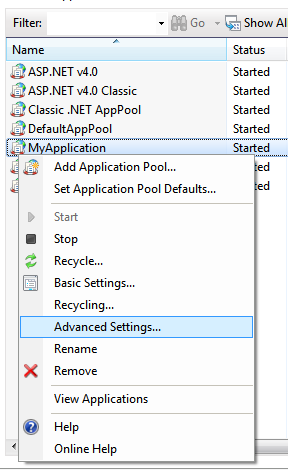
Set "Enable 32-Bit Applications" to True.