New Features In XStandard Version 2.0
Support For OS X
XStandard is supported on OS X 10.3.9+, in Firefox and Safari.
Keyboard Accessible Interface
The edtior's interface has been redesigned for greater ease of use, and is keyboard accessible.
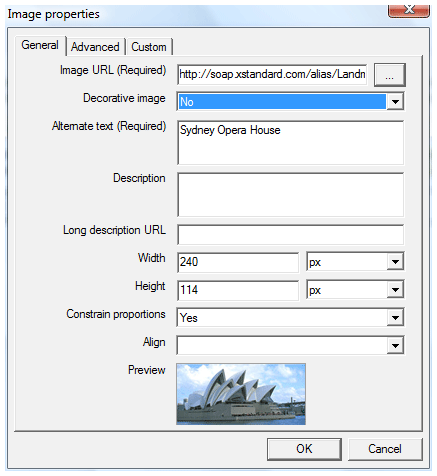
Keyboard users access the editor's toolbar via the context menu seen below.
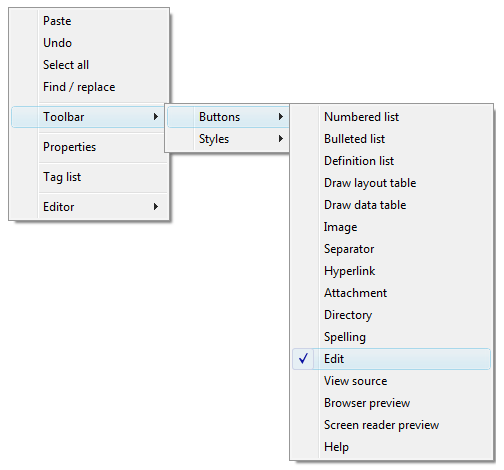
Find / replace
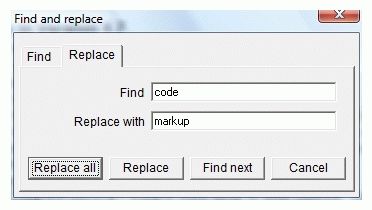
Support For JavaScript Events
Raise and hook into events generated by the editor using client-side JavaScript. For example:
<script type="text/javascript">//<![CDATA[function xsButtonClicked(id, button, state) {alert('Editor: ' + id + '; function: xsButtonClicked(); button: ' + button);}function xsContentChanged(id) {alert('Editor: ' + id + '; function: xsContentChanged()');}function xsModeChanged(id) {alert('Editor: ' + id + '; function: xsModeChanged()');}function xsContextMenuActivated(id) {alert('Editor: ' + id + '; function: xsContextMenuActivated()');document.getElementById(id).ClearContextMenu();document.getElementById(id).AddToContextMenu('a', 'My item a', '');document.getElementById(id).AddToContextMenu('b', 'My item b', '');document.getElementById(id).AddToContextMenu('c', 'My item c', '');document.getElementById(id).AddToContextMenu('d', 'My item d', '');document.getElementById(id).AddToContextMenu('e', 'My item e', '');}function xsContextMenuClicked(id, menu) {alert('Editor: ' + id + '; function: xsContextMenuClicked(); menu: ' + menu);}//]]></script>
Enhancements To Image And Attachment Libraries
The Image and Attachment Libraries are enhanced by the addition of the following features:
- Ability to rename a file or folder
- Ability to delete a file or folder
- Ability to create a new folder
- Ability to download a file or folder to the local computer
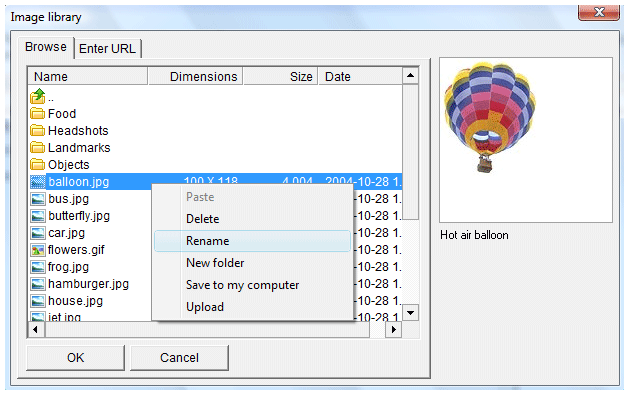
Enhancements To Table Creation
The ability to re-size column widths by dragging has been added. The resulting markup is standards-compliant:
<table border="1" cellpadding="1" cellspacing="2" summary="Bus schedule."><colgroup><col width="100" /><col width="200" /><col width="150" /></colgroup>...</table>
Support For Authoring Definition Lists
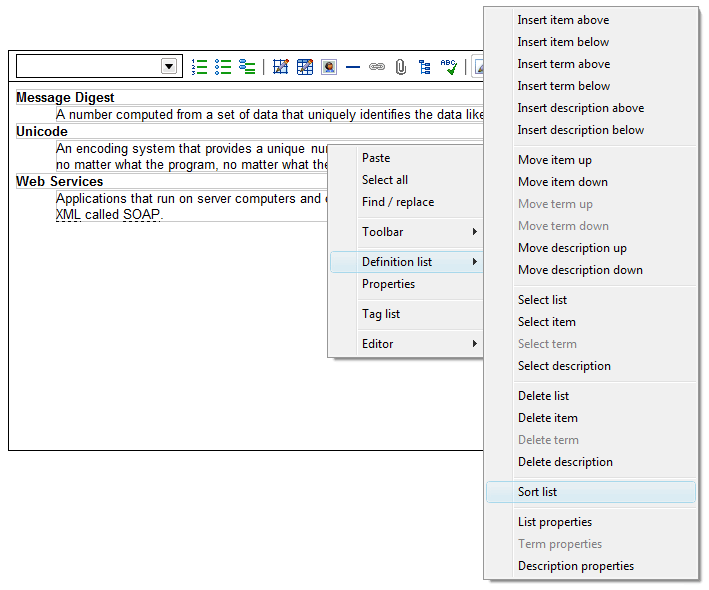
Ability To Save Images From The Editor To My Computer
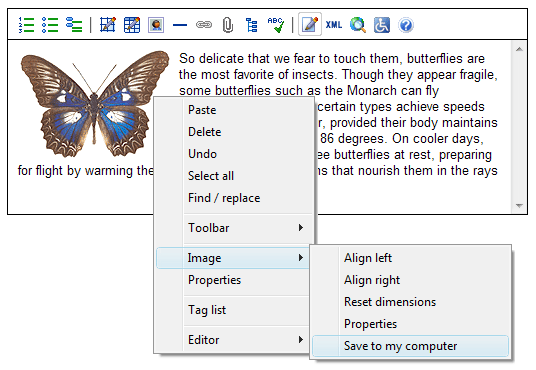
Other New Features In Version 2.0
- Support for the
<pre> element - Cursor remains in sync when switching between Edit and View Source modes
- Support for redo
- Support for more CSS properties
- Image preview in Image properties dialog box
- Ability to add custom items to the context menu
- Enhancements to the toolbar, including auto-wrapping of toolbar buttons onto subsequent rows
- Ability to restrict file names in the image/attachment library to specified characters
- Support for Windows Vista
See the "Features" chart for a complete listing of XStandard's features and functionality.