View Source Mode
View Source mode and standards compliance
Correcting non-standards-compliant markup
View Source mode and standards compliance
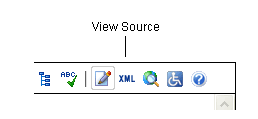
- View Source mode permits skilled technical users to enter markup directly into the editor.
- View Source is accessed by selecting
 on the toolbar, or by selecting Toolbar, Buttons, View Source, in the context menu.
on the toolbar, or by selecting Toolbar, Buttons, View Source, in the context menu. - Since the editor accepts only standards-compliant XHTML, when markup entered through View Source is not standards-compliant, it must be corrected or discarded.
Correcting non-standards-compliant markup
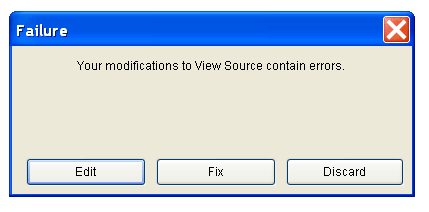
- If non-compliant markup is entered into View Source, the Failure dialog box seen above displays and offers three options: Edit, Fix or Discard.
- Edit allows the technical user to manually correct markup errors.
- Fix asks the editor to attempt to correct the markup errors.
- Discard deletes all markup entered (not only the non-compliant sections).
- If the user elects to Edit the markup but fails to correct it, the Failure dialog box again displays, offering the same three options.
- If the user asks the editor to Fix the markup, but the editor is unable to do so, the Failure dialog box displays, but, this time, only two options are possible: Edit or Discard.
- At this point, if the user is unable to Edit the markup manually, the non-compliant markup must be discarded.