Architecture
XStandard is written in C++ with a Firefox/Safari/Opera plug-in API and an ActiveX wrapper for IE. It runs natively in IE 5+, Firefox 1+, Safari 1.3+, Opera 9+ and many desktop development environments such as Visual Basic, Visual C++, Delphi, FoxPro, Access, Visual Studio.NET, etc.
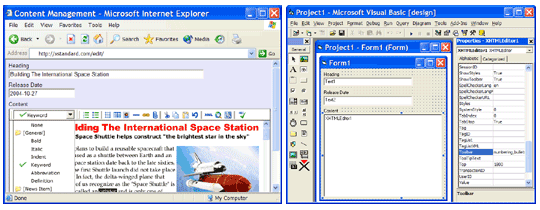
Separating Content From Presentation
XStandard generates clean, accessible, standards-compliant markup that separates content from presentation. To do this, XStandard avoids deprecated constructs like the <FONT> element and the style attribute that are typically created by font-selectors and color-pickers. Instead, as seen in the screen shot below, XStandard uses its Styles menu to create markup that is then formatted by CSS. The Styles menu (which uses convenient friendly names) makes applying the right formatting to the right content easy, and helps developers maintain presentation standards.
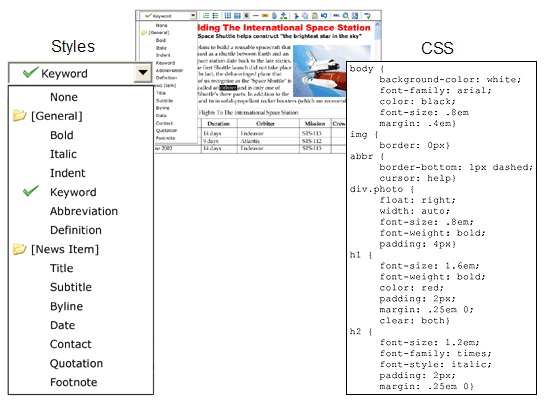
Styles And CSS
Styles are instructions for creating markup. CSS formatting rules are applied to markup in order to create the desired presentation style.
Behind each user-friendly Style name are instructions for creating markup. For example, the style "Title" may create markup that looks like this <h1 class="title">Breaking News</h1>. CSS can then be used to format this markup. For example, h1.title {color: red}. The screen shot below illustrates this approach.
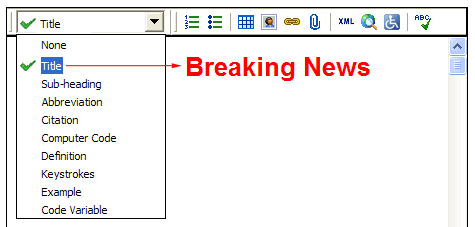
Styles are customizable and can be given any user-friendly name and can be instructed to create any element (with any number of attributes). CSS are easy to write and are a standards-compliant way of formatting Web content.
Web Services
Web Services are applications that run on the server and communicate with other computers using a dialect of XML called SOAP (Simple Object Access Protocol). Typically, business users do not interact directly with Web Services. Instead, they interact with user-friendly programs which themselves communicate with Web Services. XStandard uses Web Services to upload files from local computers to the server, to build image, attachment and code snippet libraries, for spell checking and for communicating with third-party applications (such as your CMS). See the Web Services section for more information.